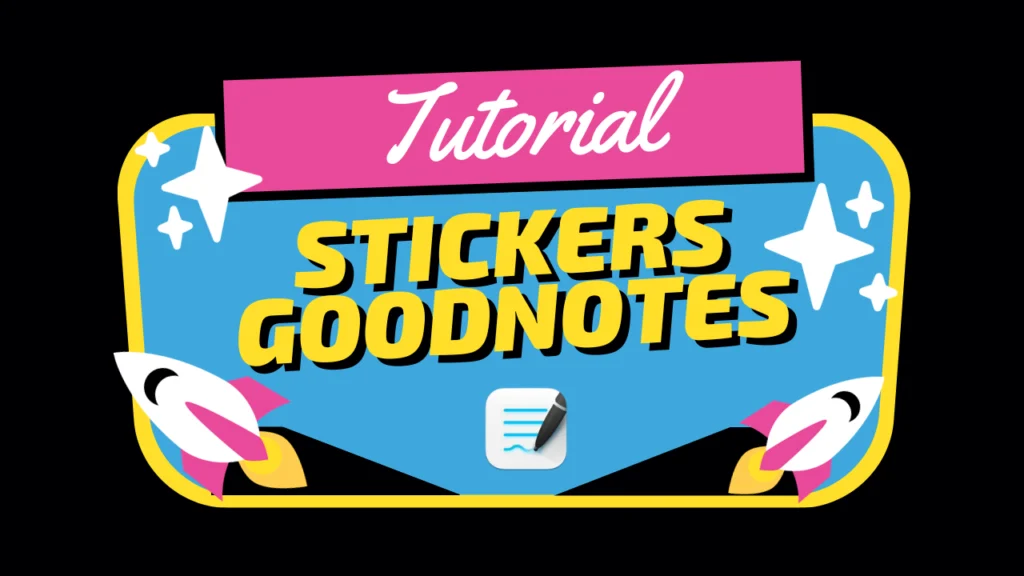Table of Contents
If you’re someone who prefers a digital approach to planning and organization, you already know the countless benefits that come with it. However, to maximize your efficiency and productivity, it is essential to have the proper tools in your arsenal. That’s why we have compiled a comprehensive guide to digital planning accessories that can help you optimize your productivity and achieve your goals more effectively. From note-taking apps to wireless headphones, we’ve got you covered.
Key Takeaways
- Utilizing digital planning accessories can greatly enhance your productivity and organization.
- Having the proper tools in your arsenal is crucial for maximizing efficiency and achieving goals effectively.
- From digital planners to ergonomic accessories, there are a variety of options to explore.
- Choose accessories that align with your individual needs and preferences for the best results.
- By incorporating these essential tools into your digital planning process, you can optimize your efficiency and achieve your goals more effectively.
Digital Note-Taking Apps
Note-taking apps are an essential digital planning accessory for staying organized and keeping track of tasks and ideas. These apps allow you to jot down notes quickly, create to-do lists, and even share notes with others. To help you find the best note-taking app for your needs, we have reviewed some of the top options below:
| App Name | Platform | Features |
|---|---|---|
| Evernote | iOS, Android, Windows, Mac | Note-syncing across devices, Web clipper tool, Third-party integration |
| Google Keep | iOS, Android, Web | Note-syncing across devices, Voice recording, Image annotation, Collaborative note-taking |
| OneNote | iOS, Android, Windows, Mac | Highly customizable notes, File integration, Tagging system, Web clipper tool |
These note-taking apps are just a few of the many options available to help with your digital planning process. Depending on your preferences and needs, you may find one app suits you better than others. Don’t be afraid to try out different options until you find the perfect fit for your planning process.
Digital Planners and Templates
When it comes to digital planning, having a reliable planner or template can be a game-changer. Luckily, there is a wide range of digital planners and templates available that can assist you in organizing your tasks, appointments, and goals.
Digital Planners
A digital planner is a digital version of a traditional planner, allowing you to organize your appointments and tasks in one place. Some digital planners offer customizable designs, while others come with pre-designed layouts. Here are a few of the most popular digital planners on the market:
| Planner | Description |
|---|---|
| GoodNotes | A highly customizable digital planner that allows you to import templates and add notes and stickers to your planner pages. |
| Notability | In addition to digital planning features, Notability also allows you to take digital notes, making it a versatile tool for productivity. |
| Planner Pro | An all-in-one app that includes a digital planner, calendar, and to-do list, making it easy to keep all your tasks and appointments in one place. |
Digital Templates
Pre-designed digital templates are an excellent option for those who want a structured planner layout without the hassle of designing one from scratch. Here are some popular digital template options:
- Weekly Planner – A basic digital template that outlines your daily tasks and appointments for each day of the week.
- Habit Tracker – A digital template that lets you track your daily habits and progress over time.
- Goal Setting Template – A digital template that helps you set and achieve your long-term goals by breaking them down into smaller, actionable steps.
Incorporating digital planners and templates into your digital planning process can help you stay organized and productive. Experiment with different options to find the best fit for your needs.
Read: How to Make a Digital Planner
Electronic Calendars and Reminders
Keeping track of your busy schedule can be a daunting task. Fortunately, electronic calendars and reminders are here to help. With the right digital planning accessories and tools, you can stay organized and on top of your commitments with ease.
One of the primary advantages of electronic calendars is that they can be accessed from anywhere, at any time. Whether you’re at home, in the office, or on the go, you can easily see your schedule and plan accordingly.
Many electronic calendars also offer built-in reminders that can help you stay on track and ensure that you don’t forget important appointments or deadlines. These reminders can be customized to fit your needs, whether you prefer a pop-up notification or an email alert.
The Top Electronic Calendar Apps
Here are some of the best electronic calendar apps that you can use to streamline your digital planning process:
| App Name | Description |
|---|---|
| Google Calendar | One of the most popular electronic calendars, Google Calendar offers a range of customizable features and integrates seamlessly with other Google apps. |
| Apple Calendar | Designed specifically for Apple devices, Apple Calendar is a sleek and user-friendly option that offers easy integration with other Apple apps. |
| Outlook Calendar | Part of the Microsoft Office suite, Outlook Calendar is a comprehensive option that offers advanced features such as meeting scheduling and group calendars. |
| Calendly | While not strictly an electronic calendar app, Calendly allows you to schedule meetings and appointments with others by syncing with your electronic calendar. |
By utilizing these top electronic calendar apps and reminders, you can optimize your digital planning process and ensure that you stay on top of your schedule.
Task Management Tools
When it comes to digital planning, effective task management is crucial. Luckily, there are many task management tools available to help streamline your planning process and keep you organized.
Trello
Trello is a popular task management tool that utilizes a card-based system to help you plan and prioritize tasks. It’s easy to use and allows you to collaborate with others. Trello offers several features, including deadline tracking, checklists, and labels.
Asana
Asana is another popular task management tool that offers a range of features, including collaboration options, deadline tracking, and custom workflows. Asana is highly customizable, making it a great option for both individuals and teams.
Todoist
Todoist is a simple yet effective task management tool that helps you prioritize and track your tasks. It’s user-friendly and offers features such as customizable project organization, deadline tracking, and productivity tracking.
Microsoft To-Do
Microsoft To-Do is a task management tool designed for individuals and teams that use the Microsoft ecosystem. It offers features such as reminders, deadline tracking, and integration with Outlook and other Microsoft tools.
Overall, these task management tools can help you prioritize your tasks, manage deadlines, and stay on top of your digital planning. Consider trying out a few to see which one works best for your needs.
Digital Styluses and Pens
If you are someone who enjoys the tactile experience of putting pen to paper, you’ll be happy to know that digital styluses and pens can replicate that feeling. These accessories can be incredibly useful for digital planners, allowing you to take notes or sketch out ideas directly on your device.
There are many different digital styluses and pens available, each with unique features and designs. Some are designed for precise drawing and sketching, while others are more versatile and can mimic the feeling of writing with a ballpoint pen or pencil.
When choosing a digital stylus or pen, consider the type of device you will be using it with and the kind of tasks you’ll be using it for. Some styluses only work with certain devices or apps, so make sure to do your research before making a purchase.
Some popular options for digital styluses and pens include the Apple Pencil, the Wacom Bamboo Sketch, and the Adonit Jot Pro.
Read: Stylus Not Working? Quick Fixes and Solutions!
Wireless Keyboards and Accessories
If you’re looking to take your digital planning game to the next level, investing in a wireless keyboard and other accessories could be a game-changer. Not only do these accessories make typing more comfortable, but they can also greatly improve your efficiency.
Top Wireless Keyboard Options
| Brand | Model | Price | Features |
|---|---|---|---|
| Logitech | K380 Multi-Device Bluetooth Keyboard | $39.99 | Connects to multiple devices, quiet typing, compact design |
| Apple | Magic Keyboard | $99.00 | Rechargeable battery, stable scissor mechanism, compact design |
| Microsoft | Surface Keyboard | $99.99 | Bluetooth 4.0 technology, optimized feedback, sleek design |
These wireless keyboards are some of the best on the market, offering a comfortable typing experience and added convenience.
Other Accessories to Enhance Your Digital Planning Workflow
- Keyboard wrist rest: Reduces the strain on your wrists while typing for extended periods.
- Laptop stand: Elevates your laptop to eye level for improved posture and comfort.
- Wireless mouse: Allows for easy navigation and precision control of your digital devices.
These accessories can help create a comfortable and efficient digital workspace and improve your overall productivity.
Digital Scanners and Document Organizers
When working with digital planning, it’s important to keep your documents and papers organized. Digital scanners and document organizers are essential accessories that can help you store and manage your digital files efficiently. With these tools, you can easily scan, store and retrieve your documents and papers online, minimizing any physical clutter on your workspace.
Digital Scanners
Digital scanners are specialized hardware tools that can convert physical documents into digital format. This can be particularly useful if you have documents that need to be sent to others or shared with colleagues over digital platforms. There are different types of digital scanners available in the market, including:
| Type of Scanners | Description |
|---|---|
| Flatbed Scanners | They are most commonly used and can scan a wide range of documents including scrapbooks and books, large documents and even 3D objects. |
| Portable Scanners | They are perfect for those who are always on the go, as they are light and easy to use while travelling. |
| Sheetfed Scanners | They are ideal for scanning large numbers of documents in a short period of time. |
Document Organizers
Document organizers help you to manage your digital documents in an organized and systematic manner. With an increasing number of digital documents, finding the right documents when you need it can be overwhelming. There are different types of document organizers available in the market, including:
- Cloud-Based Document Organizers
- Desktop-Based Document Organizers
- Mobile-Based Document Organizers
Cloud-based document organizers allow you to store your documents online, making it easier to access from anywhere and on any device. Desktop-based document organizers provide a more secure environment for storing your documents and allow you to access your files offline. Mobile-based document organizers allow you to access your documents on the go, giving you the flexibility to share and view documents wherever you are.
Overall, investing in digital scanners and document organizers can save you time, increase productivity and keep your workspace organized.
Smartwatches for Productivity
When it comes to staying on top of your tasks and managing your time efficiently, smartwatches can be a game-changer. With their advanced features and connectivity, these digital planning accessories have become indispensable tools for modern professionals.
The top smartwatches for productivity are designed to help you stay organized, focused, and connected wherever you go. They can sync with your digital planner and calendar, provide instant notifications and reminders, and even track your fitness and health.
Some of the most popular smartwatches for productivity include:
| Brand | Model | Features |
|---|---|---|
| Apple | Watch Series 6 | ECG, blood oxygen monitoring, GPS, voice assistant, customizable faces, cellular connectivity |
| Samsung | Galaxy Watch 3 | ECG, blood oxygen monitoring, GPS, voice assistant, customizable faces, cellular connectivity, rotating bezel |
| Fitbit | Versa 3 | Heart rate monitoring, GPS, voice assistant, customizable faces, fitness tracking, sleep tracking |
| Garmin | Forerunner 945 | GPS, heart rate monitoring, customizable faces, fitness tracking, music storage, training status |
Each of these smartwatches has its unique set of features and benefits, so it’s important to choose one that best fits your needs and preferences.
Integrating a smartwatch into your digital planning process can help you stay productive and focused on the go. With its advanced features and connectivity, it can keep you on top of your tasks and goals, allowing you to make the most of every moment.
Wireless Headphones and Earbuds
Wireless headphones and earbuds have become essential digital planning accessories for those who need to focus on tasks or listen to informative podcasts while planning. These wireless accessories allow for greater mobility and convenience without sacrificing sound quality. Let’s explore the best wireless headphone options available:
| Wireless Headphones | Features |
|---|---|
| Bose QuietComfort 35 II | Noise cancellation technology, Alexa voice control, 20-hour battery life |
| Sony WH-1000XM4 | Noise cancellation technology, Alexa voice control, touch controls, 30-hour battery life |
| Jabra Elite 85h | Noise cancellation technology, Alexa voice control, adjustable EQ settings, 36-hour battery life |
If you prefer earbuds, there are many great options available as well:
- Apple AirPods Pro: Active noise cancellation, sweat and water-resistant, hands-free “Hey Siri” control, 24-hour battery life with charging case
- Samsung Galaxy Buds Pro: Active noise cancellation, voice control, adjustable ambient sound, water-resistant, 18-hour battery life with charging case
- Jabra Elite 75t: Passive noise cancellation, customizable controls, water-resistant, 28-hour battery life with charging case
Choosing the right wireless headphones or earbuds can greatly enhance your digital planning experience. Consider your budget, preferred features, and compatibility with your devices before making a decision.
Ergonomic Accessories for Digital Workspaces
Whether you work from home or in an office, creating an ergonomic and comfortable digital workspace is essential for maintaining both productivity and physical well-being. With the right ergonomic accessories, you can reduce the risk of strain and injury while optimizing your digital planning process.
Top Ergonomic Accessories for Digital Workspaces
| Accessories | Description |
|---|---|
| Adjustable Standing Desk | Standing desks can help reduce back, neck, and shoulder pain by allowing you to switch between sitting and standing positions. |
| Ergonomic Mouse | An ergonomic mouse can reduce strain and fatigue on your wrist and hand. |
| Anti-Fatigue Mat | If you stand for long periods of time, an anti-fatigue mat can help reduce discomfort and improve circulation. |
| Laptop Stand | A laptop stand can help raise your screen to eye level, reducing strain on your neck and shoulders. |
| Ergonomic Keyboard | An ergonomic keyboard can reduce strain on your hands and wrists by allowing you to type in a more natural position. |
Investing in ergonomic accessories for your digital workspace can not only enhance your digital planning experience but also improve your overall health and well-being. Take the time to evaluate your workspace and consider which accessories can make a difference in your daily routine.
Conclusion
In conclusion, incorporating the right digital planning accessories can significantly optimize your productivity and organization. By streamlining your digital planning process with note-taking apps, digital planners and templates, electronic calendars and reminders, task management tools, digital styluses and pens, wireless keyboards and accessories, digital scanners and document organizers, smartwatches for productivity, wireless headphones and earbuds, and ergonomic accessories for digital workspaces, you can ensure that you are equipped with the essential tools necessary to reach your goals efficiently.
Remember, proper planning is key to success, and utilizing these digital planning accessories can help you optimize your efficiency and achieve your goals more effectively. So, what are you waiting for? Start optimizing your productivity today with these must-have digital planning accessories!
FAQ
What are digital planning accessories?
Digital planning accessories are tools and devices that can enhance your digital planning and organization process. These accessories include note-taking apps, digital planners and templates, electronic calendars, task management tools, digital styluses and pens, wireless keyboards, scanners and document organizers, smartwatches, wireless headphones and earbuds, and ergonomic accessories for digital workspaces.
How can digital planning accessories optimize productivity?
Digital planning accessories can optimize productivity by providing efficient tools and features to help you stay organized, manage your tasks, and track your goals effectively. These accessories streamline your digital planning process, saving you time and effort, and allowing you to focus on your priorities.
Which digital note-taking apps are recommended for digital planning?
Some popular digital note-taking apps for digital planning include Evernote, OneNote, Google Keep, and Notion. These apps offer features such as syncing across devices, organizing notes into categories and folders, and integrating with other digital planning tools.
What types of digital planners and templates are available?
There are various types of digital planners and templates available, including daily, weekly, monthly, and yearly planners. Additionally, there are specialized templates for goal setting, habit tracking, project management, and more. Some recommended digital planner options are GoodNotes, Noteshelf, and Notability.
What electronic calendar apps are recommended for digital planning?
Popular electronic calendar apps for digital planning include Google Calendar, Apple Calendar, Microsoft Outlook, and Fantastical. These apps provide features such as event reminders, color-coding, and the ability to sync with other devices and applications.
What task management tools can improve digital planning?
Task management tools like Todoist, Trello, Asana, and Microsoft To Do can significantly improve digital planning. These tools allow you to create and organize tasks, set due dates, assign priority levels, and track progress. They also offer collaboration features, making them ideal for team-based planning.
How can digital styluses and pens enhance digital planning?
Digital styluses and pens provide a more tactile experience for digital planning. They allow you to write, draw, and annotate directly on your digital device, mimicking the experience of using traditional pen and paper. Some recommended styluses include Apple Pencil, Samsung S Pen, and Wacom Bamboo Ink.
What are the benefits of using wireless keyboards and accessories for digital planning?
Wireless keyboards and accessories provide a more comfortable and efficient typing experience for digital planning. They eliminate the need for cables and offer greater flexibility in positioning your digital device. Recommended wireless keyboard options include Logitech, Microsoft Surface Keyboard, and Apple Magic Keyboard.
How can digital scanners and document organizers help with digital planning?
Digital scanners let you convert physical documents and papers into digital files, making it easier to organize and manage your documents for digital planning. Document organizers allow you to categorize and store digital files in a structured manner, ensuring easy access when needed. Recommended digital scanners and document organizers include Fujitsu ScanSnap, Epson FastFoto, and Evernote.
Which smartwatches are suitable for productivity and digital planning?
Smartwatches like Apple Watch, Samsung Galaxy Watch, and Fitbit Versa can be integrated with various productivity apps and digital planning tools. They provide features such as notifications, reminders, calendar syncing, and fitness tracking, making them valuable tools for managing your productivity on the go.
How can wireless headphones and earbuds enhance the digital planning experience?
Wireless headphones and earbuds offer a seamless and distraction-free audio experience during digital planning. They allow you to listen to background music, podcasts, or audio guides while focusing on your tasks. Recommended wireless headphone options include Apple AirPods, Sony WH-1000XM4, and Jabra Elite 85t.
What are the top ergonomic accessories for digital workspaces?
Top ergonomic accessories for digital workspaces include ergonomic keyboards, adjustable monitor stands, ergonomic chairs, and wrist rests. These accessories promote proper posture and reduce the risk of discomfort or injuries associated with extended digital work. Recommended brands include Microsoft, Logitech, Humanscale, and Ergotron.