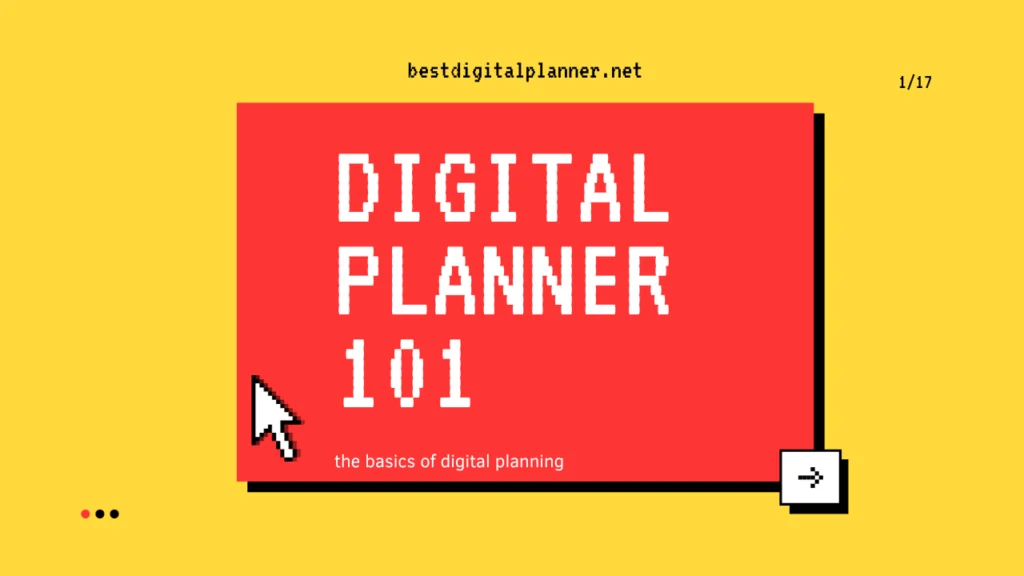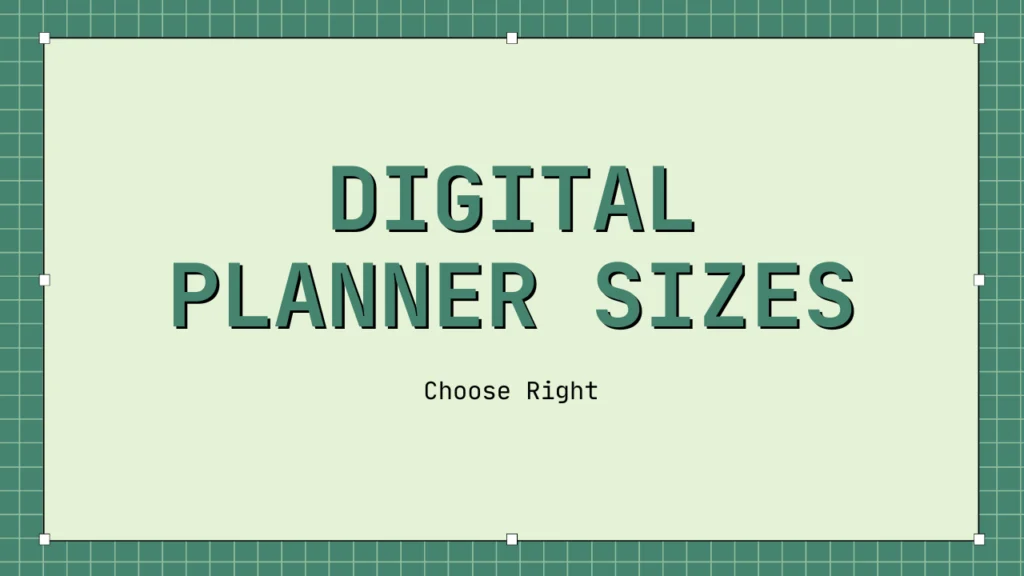
Table of Contents
The size of a digital planner is a crucial aspect of its functionality and effectiveness. Choosing the right size can significantly impact your organization and productivity level. In this article, we will explore the different sizes of digital planners, including small, medium, large, and customizable options. We will also provide expert tips and guidance to help you evaluate your needs and preferences and select the perfect planner size that aligns with your workflow.
Key Takeaways
- Digital planner sizes greatly affect productivity and organization.
- There are various sizes of digital planners, including small, medium, large, and customizable options.
- Selecting the optimal size of a digital planner requires evaluating personal needs and the nature of tasks.
- Choosing the perfect planner size can seamlessly fit into your workflow.
Benefits of Using a Digital Planner
When it comes to staying organized and productive, digital planners are a game-changer. They offer a myriad of benefits that make it easier to manage tasks, deadlines, and schedules, all in one place. Here are some of the key advantages of using a digital planner:
- Easy access on multiple devices: With a digital planner, you can access your schedule and tasks from any device with an internet connection, whether it’s your laptop, smartphone, or tablet. This flexibility makes it easier to stay on top of your to-do list while on the go.
- Sync and share with others: Digital planners allow you to sync and share your schedules and tasks with colleagues, family members, or anyone else who needs access. This feature makes it easier to collaborate on projects, delegate tasks, and keep everyone on the same page.
- Customize and personalize: Many digital planners offer the ability to customize layouts, add stickers and images, and personalize your planner according to your preferences. This makes it easier to create a planner that reflects your style and helps you stay motivated.
“Digital planners make it easier to stay on top of your to-do list while on the go, collaborate on projects, delegate tasks, and keep everyone on the same page.”
In short, digital planners offer a range of advantages that make them a smart choice for anyone looking to stay organized and productive. The next step is finding the right size of digital planner to suit your needs, which we’ll explore in the next section.
Read: Essential Digital Planning Accessories Guide
Factors to Consider When Choosing a Digital Planner Size
Choosing the right size for your digital planner is important for maximizing organization and productivity. But how do you determine the optimal planner size for your specific needs? Consider the following factors:
The Nature of Your Tasks and Activities
Consider the type of tasks and activities you’ll be using your digital planner for. If you tend to have a lot of appointments and meetings, a larger planner size may be more suitable. If you primarily use your planner for to-do lists and reminders, a smaller size may be more convenient and portable.
The Level of Detail Required
The level of detail required for your planning can also impact the ideal planner size. If you need to include a lot of information or notes with your schedule, a larger planner can accommodate more text and graphics. If you prefer a more streamlined view of your tasks, a smaller planner may be sufficient.
The Screen Size of Your Device
The size of your device’s screen can also impact the ideal planner size. If your device has a smaller screen, a larger planner size may be difficult to view and navigate. Conversely, a smaller planner size may be more challenging to see on a larger screen.
Your Personal Preferences
Finally, consider your personal preferences when selecting a digital planner size. Do you prefer a minimalist design with less clutter, or do you enjoy a more detailed and comprehensive view of your schedule? Do you prioritize portability, or do you prefer a larger screen with more space for notes and visual aids?
By taking all of these factors into account, you can select the ideal digital planner size that aligns with your specific needs and preferences.
Small Digital Planner Sizes
Small digital planners are perfect for those who are always on the go. Their compact and portable design makes them easy to carry around and ideal for quick notes, to-do lists, and reminders. However, when choosing the optimal dimensions for a small digital planner, it’s important to ensure that it’s still functional and easy to use.
Recommended dimensions for a small digital planner are:
| Screen Size | Dimensions |
|---|---|
| 6 inches | 3.25″ x 5.5″ |
| 7 inches | 4″ x 6.5″ |
| 8 inches | 5″ x 8″ |
These dimensions strike the right balance between portability and functionality for a small digital planner. They provide enough space for simple planning and organization, without feeling cramped or overwhelming.
With a small digital planner, you can quickly and easily jot down notes, ideas, and reminders, keeping yourself organized and on track, no matter where you are.
Medium Digital Planner Sizes
Medium-sized digital planners offer the perfect balance between portability and screen space, making them an excellent choice for busy individuals who need more room for detailed planning, scheduling, and tracking progress. With the ideal size, you can have a better visualization of your projects and notes.
Choosing the appropriate dimensions for your medium digital planner is crucial to ensure functionality and convenience. The size will depend on the screen size of your device and the level of detail you need. Some recommended dimensions for medium digital planners include:
| Device Type | Size (in inches) |
|---|---|
| Tablet/Smartphone | 7×10 |
| Desktop/Laptop | 10×14 |
| Hybrid Devices | 12×16 |
It’s vital to consider your specific needs and preferences before deciding on the dimensions of your medium digital planner. Take into account factors such as the nature of your tasks and activities, the level of detail required, and your personal workflow. It’s always better to select a size that provides enough space for your daily planning without sacrificing portability and accessibility.
Read: How to Make a Digital Planner
Large Digital Planner Sizes
Large digital planners are suitable for those who require extensive space to create detailed plans and designs. They provide sufficient room for individuals who manage complex projects or prefer to jot down extensive notes and ideas. Not only do these planners offer ample space for note-taking, but they also allow for better visual organization of your ideas.
When choosing a large digital planner size, it is important to consider the screen size of your device. Larger digital planner sizes typically require bigger screens, ensuring maximum readability and usability. To get the most out of your planner, we recommend ensuring your device has a screen size of at least 10 inches.
Recommended Dimensions for Large Digital Planners
For a large digital planner size, we recommend a dimension of at least 11 x 8.5 inches. This size provides enough space to create detailed plans and designs without compromising readability. However, if you require more space or prefer to include additional information, you may consider a dimension of up to 14 x 11 inches. This size is also suitable for those who prefer to take handwritten notes on their digital planner, providing ample space to write.
Table: Recommended Dimensions for Large Digital Planners
| Dimension | Suitable For |
|---|---|
| 11 x 8.5 inches | Individuals who require ample space to create detailed plans and designs |
| Up to 14 x 11 inches | Individuals who prefer to include additional information or take handwritten notes |
Remember, the size of your digital planner should be primarily influenced by the nature of your tasks and activities, the level of detail required, and your personal preferences. Ensure to select a digital planner size that maximizes both functionality and convenience.
Large digital planner sizes provide exceptional organization and space for both personal and professional use. With the right dimensions, you can enjoy maximum productivity and efficiency with minimal effort.
Customizable Digital Planner Sizes
One of the major benefits of using a digital planner is the ability to customize its size and layout according to your specific requirements. With customizable digital planners, you have the freedom to adjust dimensions and personalize the planner’s features to suit your individual workflow.
Customization also extends to the color schemes, fonts, and graphic elements of the planner, adding a touch of individuality to your planning experience. Furthermore, you can modify and reorganize the planner’s sections to achieve optimal organization and productivity.
To optimize the dimensions of your customizable digital planner, consider the nature of your tasks and activities. Do you require more space for notes, schedules, or creative illustrations? It’s also important to select a size that aligns with the screen size of your device, ensuring ease of use and readability.
By choosing a customizable digital planner, you have the potential to maximize its benefits and streamline your workflow, ultimately enhancing your productivity and organization.
Finding the Right Digital Planner Size for You
Now that we’ve explored the different digital planner sizes, it’s time to find the right one that fits your workflow seamlessly. We’ve come up with a thorough step-by-step process to help you evaluate your needs, preferences, and the level of detail required for your digital planner. By doing this, you can understand the trade-offs and select the optimal digital planner size that aligns best with your goals.
Evaluate your Needs and Preferences
The first step in finding the right digital planner size is to evaluate your needs and preferences. Think about the nature of your tasks and activities, and the amount of detail required. You should also consider your device’s screen size and your personal preferences. Are you comfortable with a smaller size, or do you need more screen real estate?
Understand the Trade-offs
The next step is to understand the trade-offs. Each digital planner size has its pros and cons. For instance, smaller digital planners may be convenient for portability, but they may have limited screen real estate. Larger digital planners may offer more detailed planning, but they may not be as portable. By understanding the trade-offs, you can make an informed decision that aligns with your workflow and goals.
Select the Optimal Digital Planner Size
Based on your needs, preferences, and the trade-offs, it’s time to select the optimal digital planner size. Remember, finding the right balance between functionality and convenience is key in achieving a successful planning experience. Choose a size that maximizes your organization and productivity without compromising on your preferences.
Tips for Making the Most of Your Chosen Planner Size
Once you’ve selected the optimal digital planner size, make the most of it by utilizing expert tips and strategies. For instance, try to limit the number of tasks and activities to ensure you have enough space for detailed planning. Using color-coding and categorizing features can also help you stay organized and efficient. By optimizing your chosen planner size, you can boost your productivity and achieve your goals.
Optimizing Organization and Productivity with the Right Size
Choosing the right digital planner size is vital for enhancing your workflow, making the most of your chosen planner size, and staying organized and efficient. Optimal digital planner sizes like small, medium and large varieties are readily available, allowing you to find the perfect fit for your needs.
Focus on Screen Size
One critical factor to consider when optimizing your digital planner is your device’s screen size. It is critical to strike the right balance between optimizing your planner size to fit your screen while ensuring that it is still functional and easy to use. If your planner dimensions are too small, you risk missing out on essential details and working inefficiently, while if they are too big, you may not access your planner’s full range of features.
Implement Customizable Layout
Customizable digital planners offer the flexibility to adjust the planner’s appearance, layout, and size based on your specific needs, preference, and preference. You can prioritize your most critical tasks and categorize them accordingly. This makes it easier for you to navigate your planner and further enhance your productivity and organization.
Expert Tip: Integrating customizable layout with your chosen size can empower you to create a layout that is optimized for your specific needs – without overcomplicating your planner.
Utilize Zoom In and Zoom Out Features
Your digital planner’s zoom in and zoom out features can be incredibly beneficial if used appropriately. If your planner size is too small, try zooming in to access the smaller details, and if your planner is too oversized, zoom out to view your planner’s bigger picture.
Stay Consistent
Consistency is key when it comes to optimizing your digital planner size. Try to maintain your planner size across all your devices, making it easier to visualize and access your planner tasks across multiple devices, ensuring an organized workflow.
Optimizing productivity and organization with the right digital planner size is a journey, but with these tips, you can take your first steps toward digital planner success.
Integrating Digital Planner Sizes with Time Management Techniques
Choosing the right size digital planner can help you stay organized and efficient, but seamlessly integrating it with time management techniques can further enhance your productivity and output. In this section, we will explore popular time management methods and how you can align them with your chosen planner size to optimize your workflow and achieve your goals.
Pomodoro Technique
The Pomodoro technique is a time management method that breaks work into intervals, traditionally 25 minutes in length, separated by short breaks period of 5 to 10 minutes. This technique can be applied to digital planning by using your calendar function to block off consistent time intervals for specific tasks, using the digital planner size to ensure each task’s adequate time.
Getting Things Done
The Getting Things Done (GTD) time management method involves breaking tasks into different categories and assigning them to separate to-do lists. In digital planning, this method can be carried out by using the customizable digital planner size to create separate project folders, each with its to-do list that fits appropriately to the size of every task.
The Eisenhower Matrix
The Eisenhower Matrix is a time management method that helps in categorizing tasks based on importance and urgency levels. Using digital planning software, you can create custom categories for each quadrant, such as “Urgent and Important,” “Important but Not Urgent,” “Urgent but Not Important,” and “Neither Urgent nor Important,” allocating each of these tasks to their respective categories and prioritizing your workload accordingly.
Table 10.1: Alignment of Time Management Techniques with Digital Planner Sizes
| Time Management Techniques | Recommended Digital Planner Sizes |
|---|---|
| Pomodoro Technique | Small or Medium Digital Planner Sizes |
| Getting Things Done (GTD) | Customizable Digital Planner Sizes |
| The Eisenhower Matrix | Large Digital Planner Sizes |
By aligning your chosen digital planner size with a suitable time management technique, you can enhance your productivity and optimize your workflow. It’s essential to find the right balance between the method and the planner size and experiment with different techniques to see what works best for you.
Conclusion
Choosing the right digital planner size is an essential step toward maximizing your organization and productivity. By considering factors such as the nature of your tasks, the screen size of your device, and your personal preferences, you can select the perfect planner size that fits your workflow seamlessly.
Remember, small digital planners are great for portability and quick notes, while medium-sized ones offer a balance between convenience and screen space. Large digital planners are perfect for extensive note-taking and visual organization, and customizable planners give you the freedom to adjust the size and layout according to your specific requirements.
Once you’ve selected the optimal planner size, it’s important to make the most of it. Integrate effective time management techniques such as the Pomodoro Technique or Eisenhower Matrix to streamline your workflow further. With the right digital planner size and time management strategy, you can achieve your goals and boost your productivity.
So, whether you’re a student juggling multiple courses, a professional managing complex projects, or anyone in between, finding the right digital planner size is key to success. Use the expert tips and guidance provided in this article to make an informed decision, and be sure to optimize your workflow for organization and productivity.
FAQ
What are the optimal sizes for digital planners?
The optimal sizes for digital planners depend on your specific needs and preferences. There are small, medium, and large sizes available, as well as customizable options. It is essential to consider factors such as portability, screen space, and your tasks’ complexity when choosing the right size for your digital planner.
What are the benefits of using a digital planner?
Using a digital planner offers several advantages. These include easy access on multiple devices, the ability to sync and share with others, and the option to customize and personalize your planner. Digital planners also eliminate the need for physical materials like paper and pens, making them eco-friendly and easy to organize.
What factors should I consider when choosing a digital planner size?
When selecting a digital planner size, consider the nature of your tasks and activities, the level of detail required, the screen size of your device, and your personal preferences. Evaluating these factors will help you choose a size that maximizes functionality and convenience for your planning needs.
What are the recommended dimensions for small digital planners?
Small digital planners are compact and portable, making them perfect for quick notes, to-do lists, and reminders. The recommended dimensions for small digital planners typically range from 5 inches to 7 inches, allowing for ease of use and convenience.
What are the recommended dimensions for medium digital planners?
Medium-sized digital planners strike a balance between portability and screen space. The recommended dimensions for medium digital planners usually range from 8 inches to 10 inches, providing enough room for detailed planning, scheduling, and tracking progress.
What are the recommended dimensions for large digital planners?
Large digital planners are tailored for individuals who require ample space for detailed planning, extensive note-taking, and visual organization. The recommended dimensions for large digital planners typically range from 12 inches to 15 inches, providing a generous working area to accommodate complex projects or multiple courses.
Can I customize the size of my digital planner?
Yes, you can often customize the size of your digital planner according to your specific requirements. Customizable digital planners allow you the freedom to adjust the dimensions and layout to fit your workflow seamlessly. This flexibility enables you to create a planner that maximizes your productivity and organization.
How can I find the right digital planner size for me?
To find the right digital planner size, evaluate your needs, tasks, and preferences. Consider factors such as portability, screen size, and the level of detail required. Experiment with different sizes and layouts to determine the one that aligns best with your workflow and enhances your planning experience.
How can the right digital planner size optimize organization and productivity?
Choosing the optimal size for your digital planner can enhance your organization and productivity. A well-sized planner provides enough space for planning, note-taking, and task management, allowing for clearer visualization and better organization of your activities. It also ensures a comfortable and efficient user experience, making it easier to stay focused and productive.
How can I integrate digital planner sizes with time management techniques?
Integrating digital planner sizes with time management techniques involves aligning your chosen planner size with specific time management methods. For example, pairing the Pomodoro Technique with a small-sized digital planner for short bursts of focused work. By adapting your planner to your preferred time management method, you can optimize your workflow and achieve better time management and productivity.